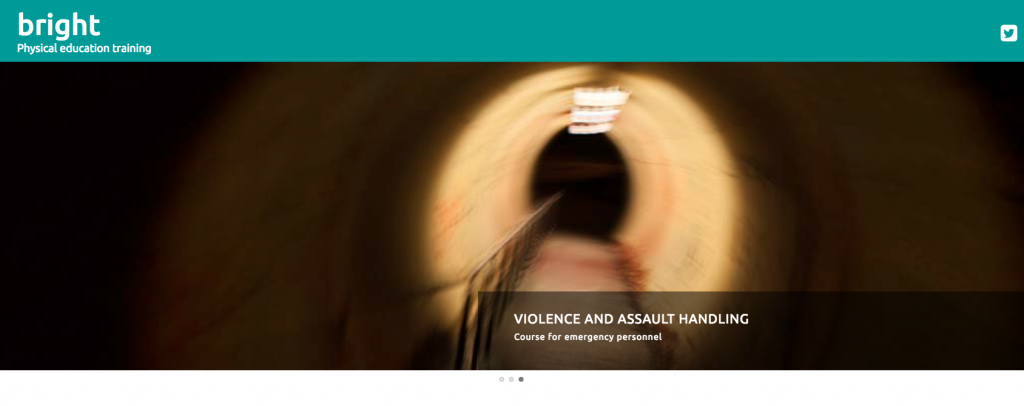 Continuing with the Norwegian theme here, today is a quick glance at some open courses from Norway. These courses are a good example of how translation – and therefore reuse – is hampered when the format doesn’t make translation easy, but is also a lesson in how handy Google translate can be different file formats.
Continuing with the Norwegian theme here, today is a quick glance at some open courses from Norway. These courses are a good example of how translation – and therefore reuse – is hampered when the format doesn’t make translation easy, but is also a lesson in how handy Google translate can be different file formats.
(It’s probably timely to explain how I go about searching for OER in other languages. I start with my Chrome browser in translate, then in the translation window I do a search for open courses, open books, and/or open courseware. I then pick a language to translate it to. This is what it looked like today.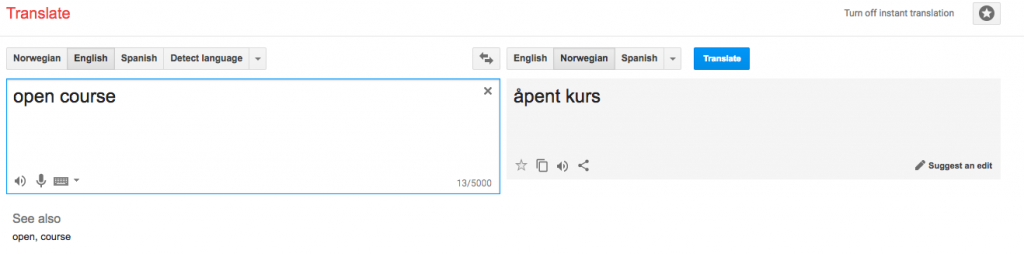
With the Chrome Translate activated, I do a search in Norwegian for that term. I then scroll through the google results looking closely at the URLs and descriptions and start clicking. This process takes anywhere from 2 minutes to 30 minutes before I land on something, although in some cases (eg. Swahili) nothing shows up. Sometimes I have to switch to a different language. If I’m lucky, clicking on the link will give me a pop up translate window, but from time to time it doesn’t appear and I have to cut and past text from the landing page into Translate to find out what I’m looking at. )
Ok, back to Bright, where there appear to be four open courses. The topic areas are a bit niche, but as it turns out, my institution offers courses in ALL of these topics as well. So quite a find for me.
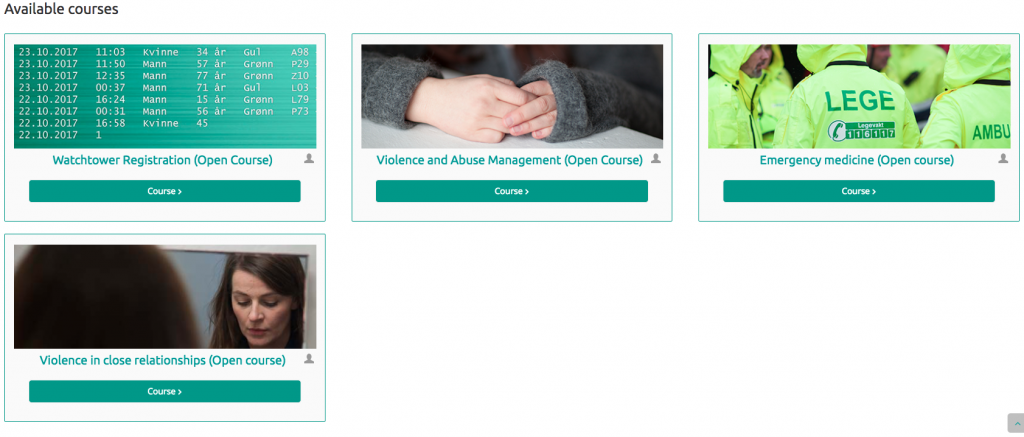
I can get a translation of the course overview…
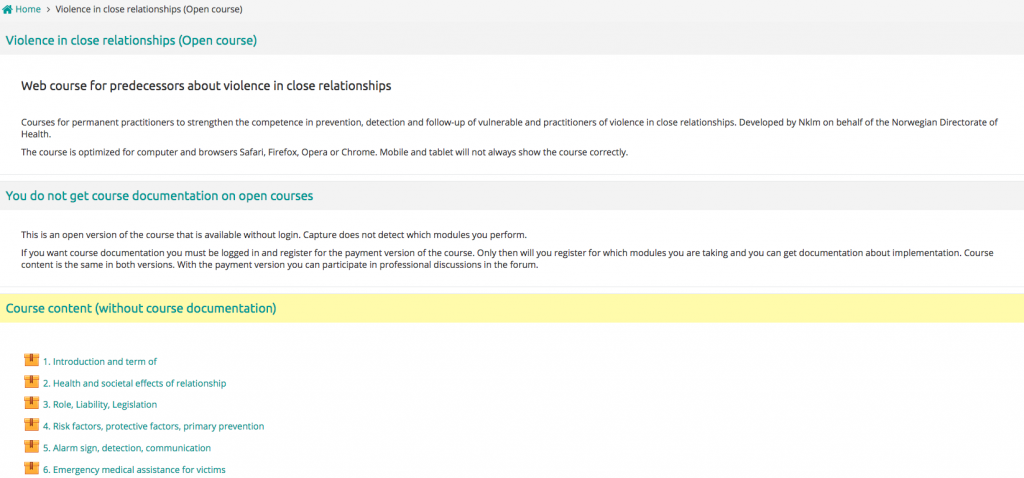
but once I start clicking on the course content modules I’m faced with a Captivate/Storyline type experience with an audio track and text slides. There is no transcript for the audio and the text from the slides can’t be cut and pasted into google or any other translation tool. So the effort to assess the reusability of this particular OER is amplified, and its potential for reuse diminished. However not all is lost. If you are patient, google translate will start translating the slides (I’m amazed by this) which looks like this in action, where part of the slide is temporarily part English, part Norwegian:
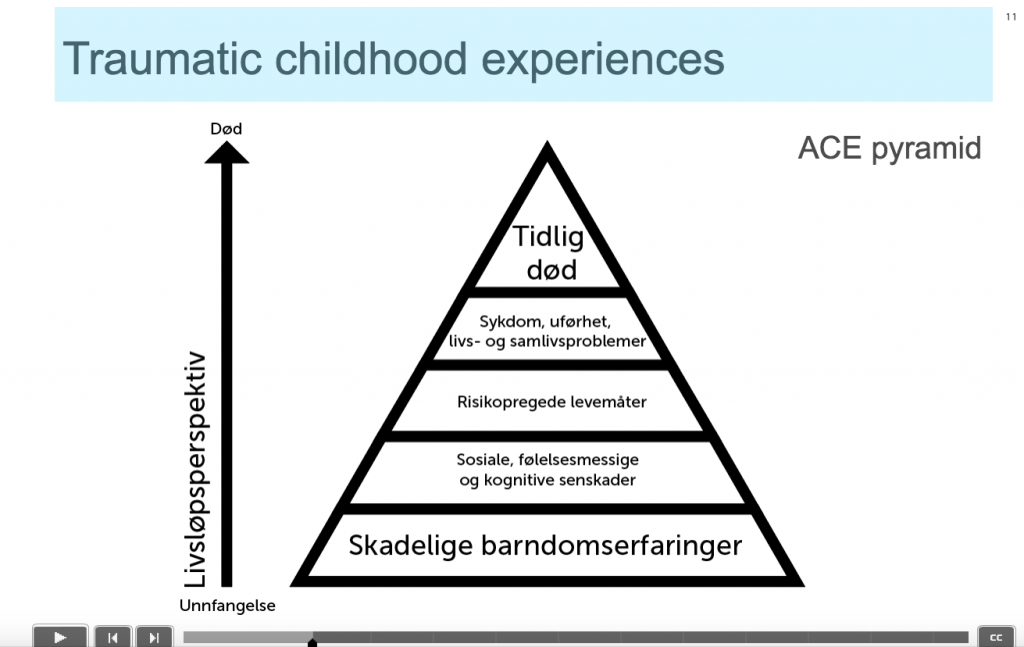
The CC – close captioning button adds a layer of text on top of the slide that isn’t automatically translated and difficult to cut and paste into a translator unless you use Select All, and of course you would have to do that slide by slide.
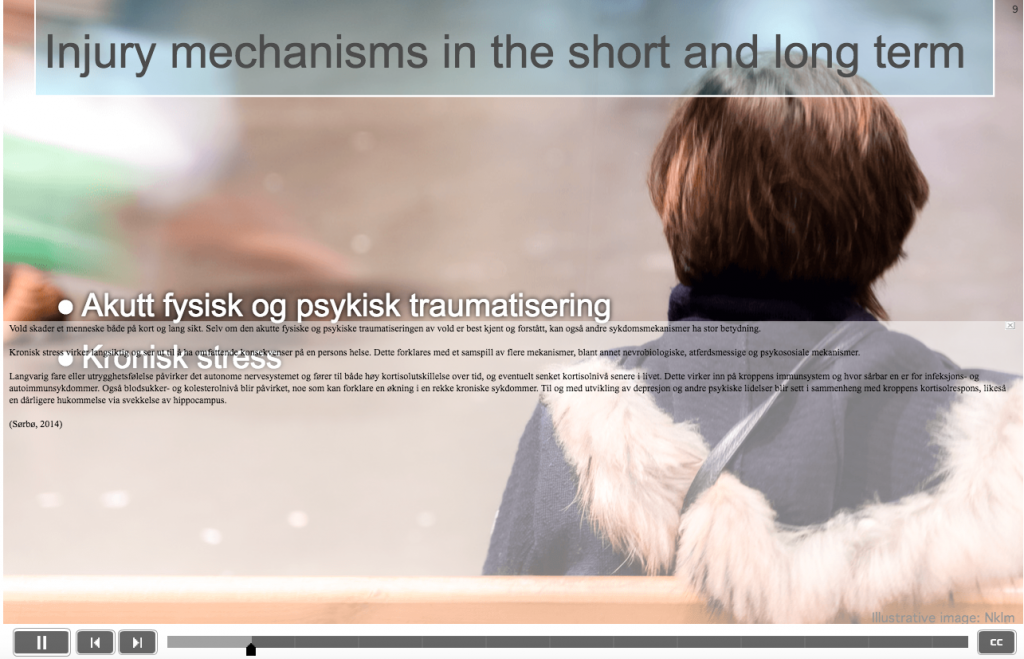
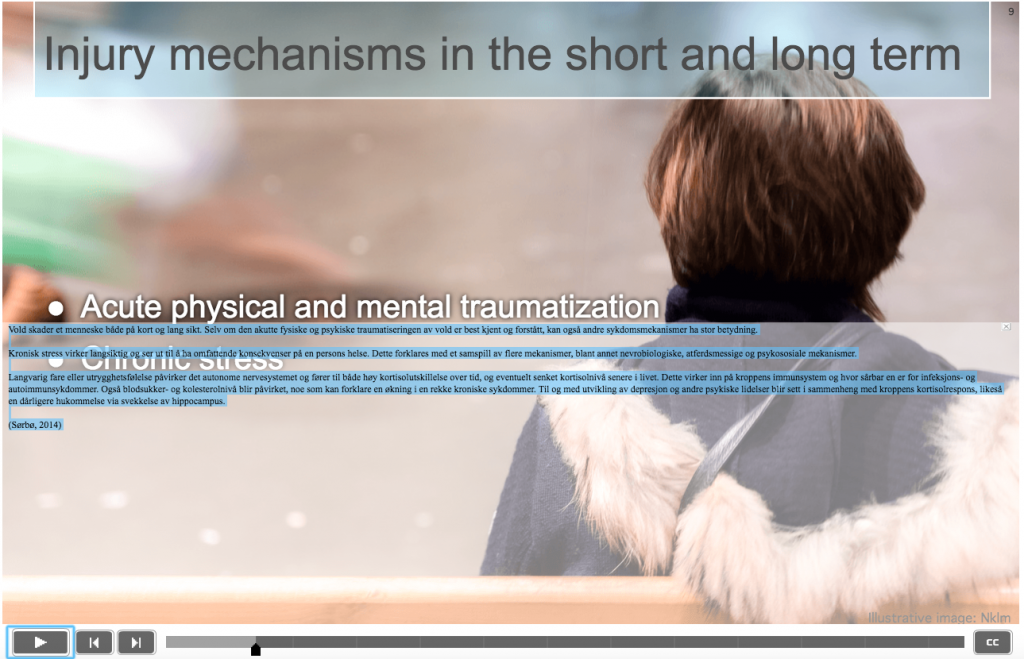
So a better practice would to have the text for all the slides available as a downloadable document so that it can be more easily translated and also be available as an audio transcript. This is especially important for languages that aren’t yet part of Google’s translate tool.
*A special note for the language educators out there…the CC function where you can follow along the Norwegian audio with the transcript is pretty great and of course you can lean on the translation to check your understanding. So this particular tool, despite it’s limitations for general translation, is pretty great from a foreign language learning application.
The National Expertise Center for Nursing Medicine has the copyright of all content under the Copyright Act. The content can not be used commercially without the consent of the National Competency Center for Emergency Medicine, but all or part of the modules can be freely played for educational purposes when accurate source is provided.
It is not guaranteed that the information in the courses is complete and accurate, and the National Center for Emergency Medicine can not be held liable for any damage caused by use.
Provide Feedback
You must be logged in to post a comment.